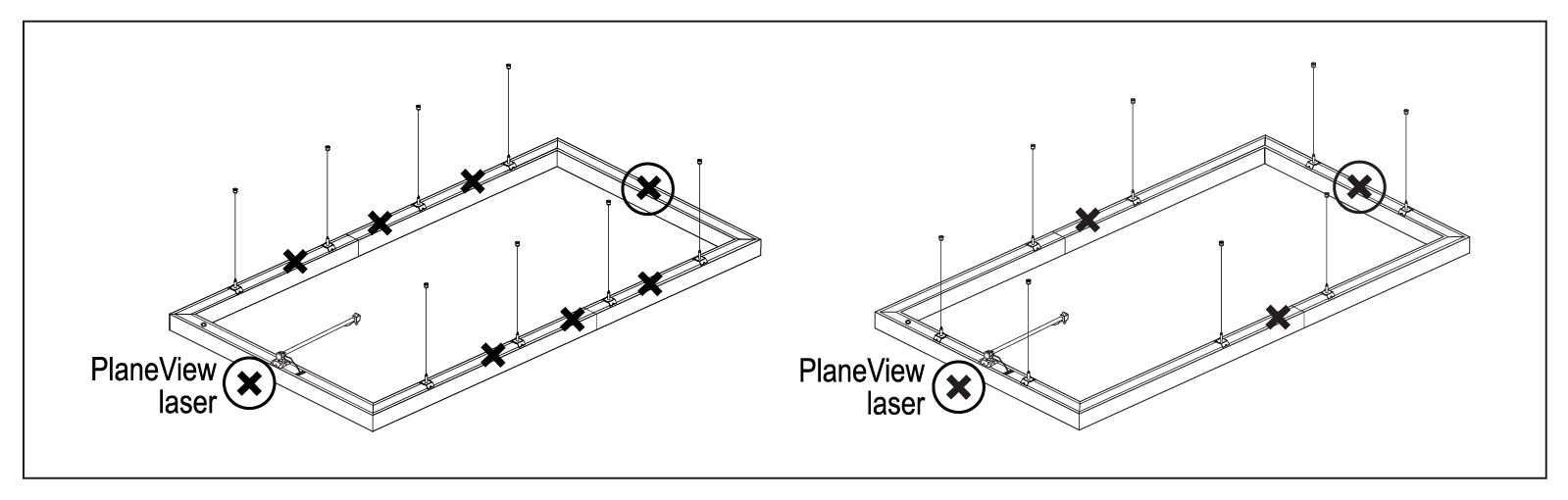Assembly Instructions - Overview
Installation Preparation
Count your parts and have your tools and helping hands nearby. The edges are very sharp so fully cover your table with a thick, protective blanket to protect from any damage. Review the laser warning and safe use guidance. If there any missing parts or concerns, please contact us.
Plan your mount points. There are certain points on the light which we do not recommend for mounting either because it could interfere with possible future accessories or compromise the stress points on the seams. Try to install into a joist whenever possible. Consider configurations that will evenly distribute the weight of the light.
Pre-assemble all the plates with the mini-screws so that the bottom of each screw sits flush with the underside of the plate. Pre-assemble the brackets and leave aside until the fixture has been assembled and tested for power.
Pre-assemble the PlaneView laser. Take care not to overtighten any PlaneView laser screws. Click here for more detailed instructions on the PlaneView laser assembly.
Carefully arrange each segment, diffuser side down, and remove the lids to expose the drivers and wiring. Download and refer to the wiring diagram for your Arena Mark II model and organize the segments according to the proper wiring order.
Assembly
For 6-segment models, join the long segments first. Arrange the two lengths of each long segment together on a flat, stable surface. Insert four (4) straight plates into the grooves and join the 2 segment parts together so that the plates straddle the seam. Use a straight edge to align as you gradually tighten the plate screws firmly.
Next, insert and partially tighten four (4) L-plates into the ends of each short segment. Extra hands to help hold the segments in place while attaching the segments together is recommended. Attach one short segment to the long segments and gradually tighten the L-plate screws while holding the seam flush. Once the short segment has been securely affixed, repeat this process on the opposite side.
Plug together the daisy-chained power connections to deliver AC power across all the segments, including the “AC Power Tap” for the PlaneView laser assembly. For “Pro” edition models, connect the DC dimming control connections across segments. Carefully check that all power connections are secure and test-power your Arena to ensure that each segment functions before hanging the fixture. Please refer to the full manual or Warranty section to avoid situations where the warranty could be void when connecting.
Mounting and Finishing
Consult your contractor for mounting to a ceiling construction other than drywall with joists. Center and align the Arena evenly on top of the billiard table rails. Use a plumb bob to mark the ceiling and corresponding mount points on the lids. Securely install drywall anchors. For each mount point, tightly screw the ceiling screw through the ceiling-side coupler and into the anchor. Carefully uncoil a suspension cable and thread it through the fixture-side coupler. Tightly screw the fixture-side coupler with into the ceiling-side coupler. Snap bracket assemblies in place over the marked points on the lid. (Note: the brackets do not remove easily but can be shifted by pressing down and sliding.) Thread the suspension cable through the side-exit cable grip and pull it taught. Press the release on top of the grip to unlock the cable. Follow instructions on the seam kit to seal light leakage. Apply official Predator emblem logo.
Raise the Frame and Adjust Planeview
Taking care to always keep the long segments parallel to the ground, lift up one long side of the Arena 8-10” and then quickly pull taut any slack cable to maintain an even weight distribution. Walk around to the opposite long segment and similarly lift and pull the cables taut. Repeat the process until the entire Arena is level and raised up to the desired height. Use the cable grip’s release to lower the load. DO NOT TRIM THE EXCESS CABLE. Coil up the excess cable and tuck it neatly under the bracket as you will need this to lower the fixture for maintenance purposes or to adjust accessories.
Finish aligning the laser by readjusting the spine and rotating the directional knob on the laser’s head. Avoid laser exposure to the eyes. Once the laser is aligned, secure the PlaneView assembly to the frame. Cap the ends of the spine and secure wires on top of the frame with clips. Refer to our instructions to pair your remote control (Elite models) and enable smart home control.